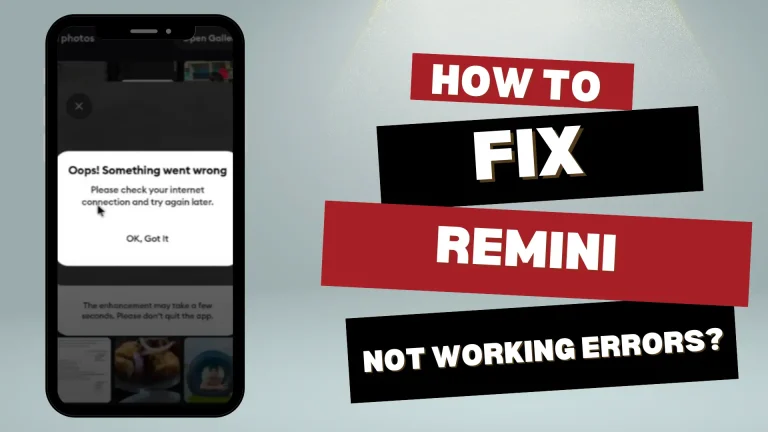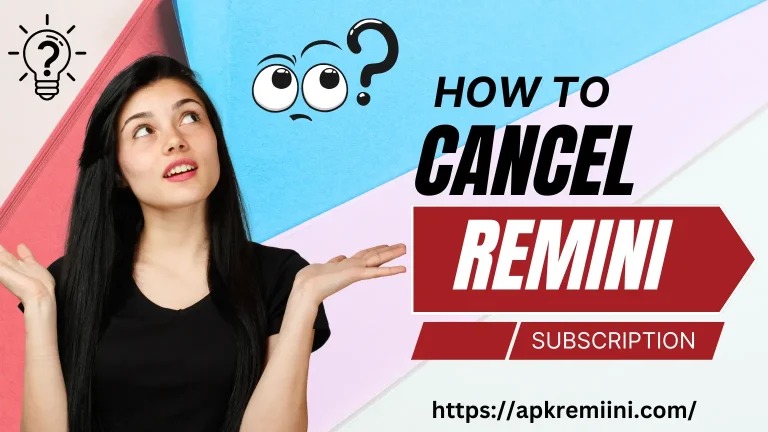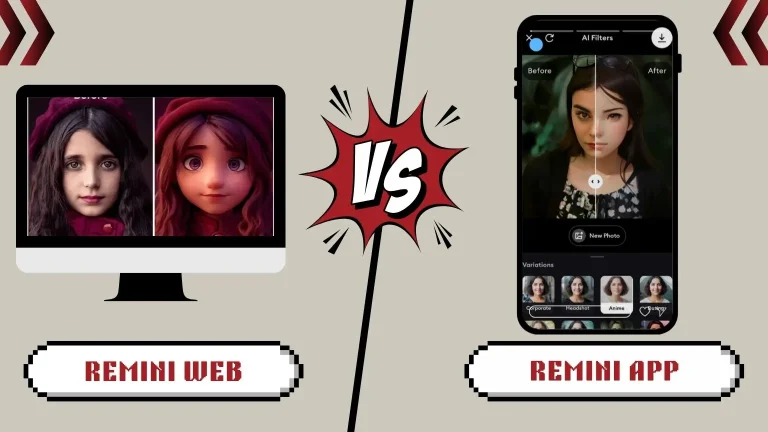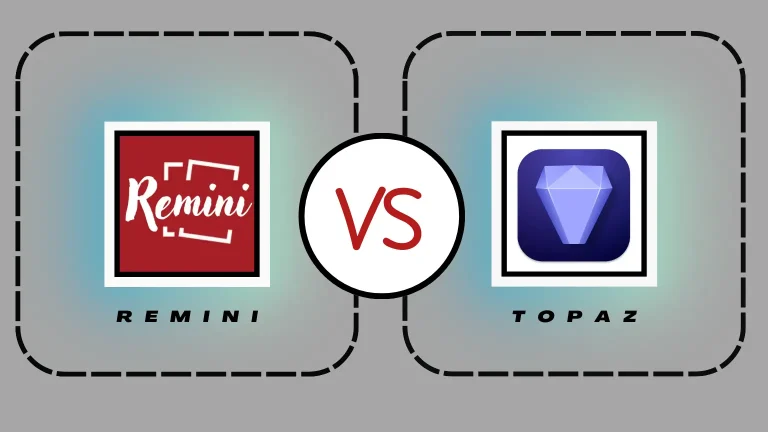Top 5 Best Apps Like Remini For Photo Enhancement
Let me know if you are in search of photo enhancer apps like Remini. Having an easy-to-use interface but with various filters and features. You have come to the perfect place. Here we will tell you the Remini app alternative for photo and video enhancement. In this article, we mention the details of PixelUp, Picsart, Adobe Lightroom Mobile, VSCO, and Snapseed. Check and choose the best one according to your choice.
Apps like remini
These are the best alternatives to the Remini app.
Pixelup
Pixelup is an AI-powered app. It is specially designed to restore old pictures similar to remini. By using its unique features, you can fix blurry pictures.
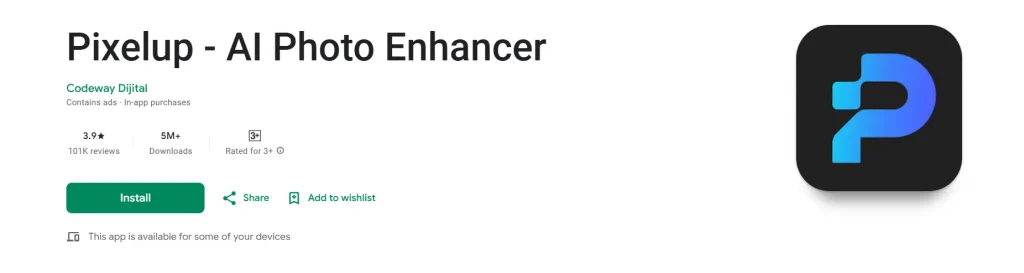
Key features of PixelUp
Let’s take a look at pixelup features.
AI-Powered Enhancement
AI technology converts low-pixelated and old photos into professionals in a single tap. It transfers blurry photos into sharp form.
Colorization of Black-and-White Photos
By using an AI algorithm, it manages the color of old photos. It adds natural color to black-and-white photos.
Photo Animation
Just add your photo and make an animation of it. Oh! Yes, you heard right. Using advanced technology, it makes your photos animated and adds expression to them. You can share this short animated video on your social media account.
User-Friendly Interface
It has an easy-to-use interface. You do not need any professional skills to use it.
Use cases
- Restore old family photos
- Create animated photos
Why It Stands Out
Best for those users who want quick results without any advanced photography skills.
Pricing
The free version has basic features. A premium subscription to Pixel Up for a month starts at $4.9, and it starts at $29.99 for the year.
PicsArt
Picsat is an all-in-one photo and video editing app. It offers not only photo and video features but also provides various templates. We can consider PicsArt as an app like Remini for PC.
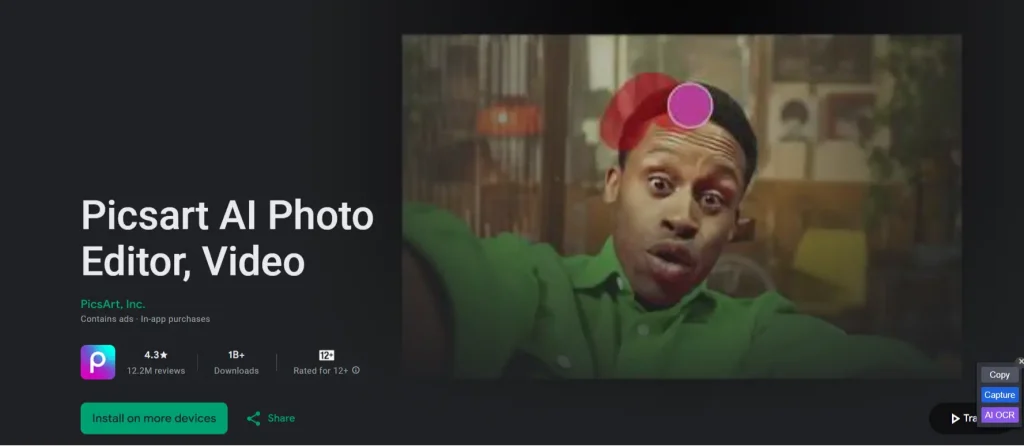
Key features of PicsArt
AI-Powered Effects
Using AI powdered effects, you can give a cartoon and sketch look to a photo in just one tap.
Advanced Photo Editing Tools
The cutout tool helps to remove the background or replace it with a new one. It also offers you double exposures and stylish features.
Collage Maker
Picsart offers multiple layouts for collage. collage your pictures in it and share them on social media.
Video Editor
You can add music to video or text, or trim it and apply different filters, effects, and transitions to make it professional.
Creative Assets
Thousands of stickers, templates, covers, filters, fonts, and effects are available.
Uses of PicsArt
- Make banners for social media platforms like Facebook, Instagram, and YouTube.
- Best for making wedding invitations and greeting cards
Why You’ll Love PicsArt
This is the best option for you if you are a small business owner or a social media influencer.
Pricing of PicsArt
- The free plan offers basic photo and video editing tools with ads.
- Plus, the plan monthly cost is $5.
- The pro-plan monthly cost is $7.
Snapseed
Snapseed is a photo editing app that Nik Software developed and was later owned by Google. It is best for retouching and enhancing the landscape and portrait.

Key features of Snapseed
Professional Editing Tools
By using the healing tool, remove the unwanted parts from the image. You can adjust the specific part of an image without disrupting the whole image. It supports the RAW files.
Wide Range of Filters and Effects
It has a various collection of filters and effects, which include vintage, retro, drama, grunge, and many others; these are famous ones.
User-Friendly Interface of snapseed
The best thing about Snapseed is that its interface is easy to use. Professional and casual users can easily use it.
Uses of snapseed
- Edit RAW photos
- By using HDR scape to give a photo a professional look.
Standout Features of Snapseed
It supports both the JPJG and RAW file formats. It is free.
Pricing of Snapseed
- It is free of cost
- You do not need to purchase any subscription for its advanced features.
Fotor
Fotor is an amazing app that helps users make flyers, posters, and banners. It has unique features; by using them, you can edit photos. It is available as desktop software and mobile applications.

Key features of Fotor
Batch Processing
You can edit multiple images at a time.
Cloud Storage
By saving the project online, you can access it from any device.
Text and Typography Tools
Add different text and font styles to your image and make it perfect.
Graphic Design Templates
Rady-made graphic design templates are available; just make a few changes according to your desire and share.
Photo Editing Tools of Fotor
You can combine different images to make an HDR image. With the help of an AI retouching tool, it automatically improves the image brightness.
Check the detailed comparison of Remini with Fotor.
Uses of Fotor
- Used to make flyer banners and logos
- Make a collage of your pictures
What Makes Fotor Unique?
It offers an all-in-one solution for whatever you are editing.
Pricing of Fotor
- Fotor Pro $8.99/per month
- Fotor Pro plus $19.99/per month
Photoshop
Adobe Photoshop is professional-level photo editing software. It is well known for its illustration and 3D artwork. Many professional photographers and graphic designers use it for editing.
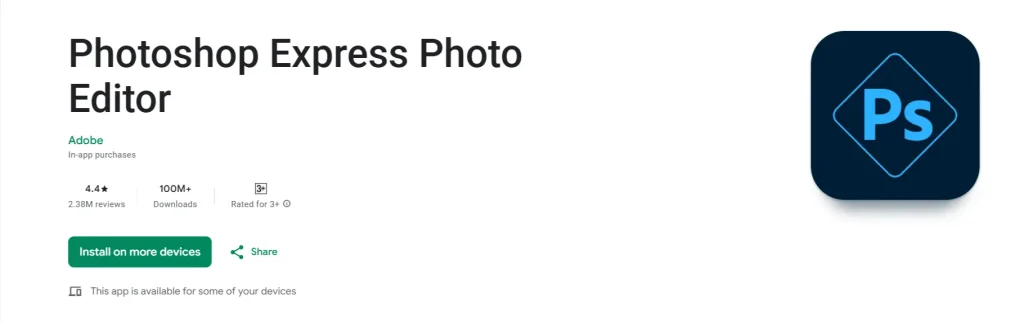
Key features of Photoshop
Advanced Retouching Tools
Magic Land, Laso, and some other tools are used for advanced retouching.
3D and Video Editing
You can create 3D object text and videos in Adobe Photoshop.
Layer-Based Editing
You can edit individual elements in pictures by layers without affecting the complete image.
Uses of Photoshop
- Professional photographers use it for editing pictures and videos
- Graphics designers use it for making business cards, logos, and many other things
- Artistic and illustrates use it for making digital painting
What Sets Photoshop Apart
It is best for making posters, which advertising companies use for their social media marketing. Perfect choice for digital painting, 3D art, and video editing.
Pricing of Photoshop
The business plan is for $35.99/month.
Conclusion
So, in this article, we discussed the advanced features of the 5 best apps, like Remini. Some of them are available in the form of software, while others are present in the form of apps. Few are best for restoring old photos, and some for making banners and 3D art.
Snapseed is free of cost, while others are free with limited features. For the pro features, you need to purchase a subscription. Now! It is your choice to pick one of them according to your work demand.